Download our app for your iPhone or Android device from the App Store or Google Play.

With our app, you can click directly to our secure mobile site, without having to go through your device’s browser. It’s fast and completely private!
Conduct seamless transactions with just a few clicks. In fact, you can take care of just about anything you normally would via a teller, ATM or by calling us. Check balances, make transfers, make a deposit, pay bills, and even apply for a loan. All quickly, conveniently, and securely through our mobile app. Download your app today!
Authentication on our Mobile App!
- Choose how you open the Mobile Banking App: by PIN, fingerprint, voice, and face recognition.
- Enjoy convenience and extra security!
Monitor your Debit and Credit Cards
You can now monitor your Debit and Credit Cards on the go. Log into our Mobile App and feel safe with us. You are now able to turn the cards on and off, and receive notifications right on your phone for any fraudulent transactions.
Remote Deposit Capture
NCACU now offers Remote Deposit Capture (RDC) to approved members. RDC allows members to make electronic deposits to their accounts using the camera on their smartphones. For more information check out our Mobile App in the Android or Apple play store.
Bill Pay Services- Pay Anyone
Looking for an easy way to simplify your life? It’s Me 247 Bill Pay can help you do just that. With It’s Me 247 Bill Pay you can pay your bills online with the click of a mouse or through mobile access from your credit union checking account. Pay any bill, including your house payment, your credit card company – even your babysitter – at any time, from anywhere.
- Simplify your life
- Gain financial control
- Save time for things that matter the most
To apply for our online bill pay service, Log in to start. Select the “Pay Bills” icon and fill out and submit the form online. Approval takes just 2-3 business days.
24 Teller
24 Teller allows you to access your account by phone, no matter where you are across the state or across the country. For local calling, just contact your credit union branch and use Option 1 to be connected to 24 Teller or call 855-24-TELLER (855-248-3553). It is easy to transfer funds, balance your checkbook or receive account information any time, day, or night. You must activate 24 Teller on your account before being able to use the service. Please call (989) 910-5135, for activation assistance.