We’re excited to announce that our data integration is now complete, and it’s time for you to access your upgraded account!
How to access your account starting January 21, 2024:
You’ll first need to log into Online Banking before using the Mobile App.
Online Banking Login:
Starting January 21, 2024, when logging into North Central’s Online Banking the first time you will simply visit ncacu.org and select “first time user” by It’sMe247. Log in using your new account number (see below) to set up online banking.
Log into online banking on www.NCACU.org prior to logging into the mobile app:
- Select “Log in”.
- Select “First time user”.
- Input new account number (see below) and SS number of the primary member on the account.
- Continue to set up your new online banking, nothing will carry over from your old online banking.
- Download NCACU mobile app and remove the old NCACU “a division of North Central Area CU” mobile app from your device.
All access to accounts will be unavailable January 20, 2024. Going forward, please access Online Banking directly via the North Central website. All processes within Online Banking will remain the same; there will be no changes to your account structure at this time.
Mobile App:
Starting January 21, 2024, members will want to set up online banking at ncacu.org prior to using the mobile app. Download the NCACU Mobile App and remove the NCACU “a division of North Central Area CU” mobile app from your device. All access to accounts will be unavailable January 20, 2024. Once you’ve updated your app, you will see no other changes except for our new branding. If you have not yet downloaded our app, download today to keep banking convenient for you!
Account Number:
Following the conversion, your member number will convert to nine digits beginning with the number 7. Simply add a “7” and enough zeros to create this nine-digit number. Then, proceed to create a new user name within Online Banking.

These FAQs give you more detailed information about the transition and your accounts.